

"Hundreds of advertisers a day find themselves under the oppressive weight of Facebook's ruthless and indifferent ban-hammer. In this article, we outline 13 tips to show you how to get your account back up and running ASAP, how to avoid getting banned in the first place, and some innovative hacks to make sure it never happens again."
I am sure if you are reading this article, then you have become a victim of Facebook's uncompromising ban-hammer.
It's a common horror story - and while I found early success in Facebook advertising, I would eventually move onto Lead Generation as my primary business, as it is much more scalable.
It also generates true passive income and is devoid of the many headaches that accompany affiliate marketing. If you're interested in leveraging the power of the internet to money, then click the link below.
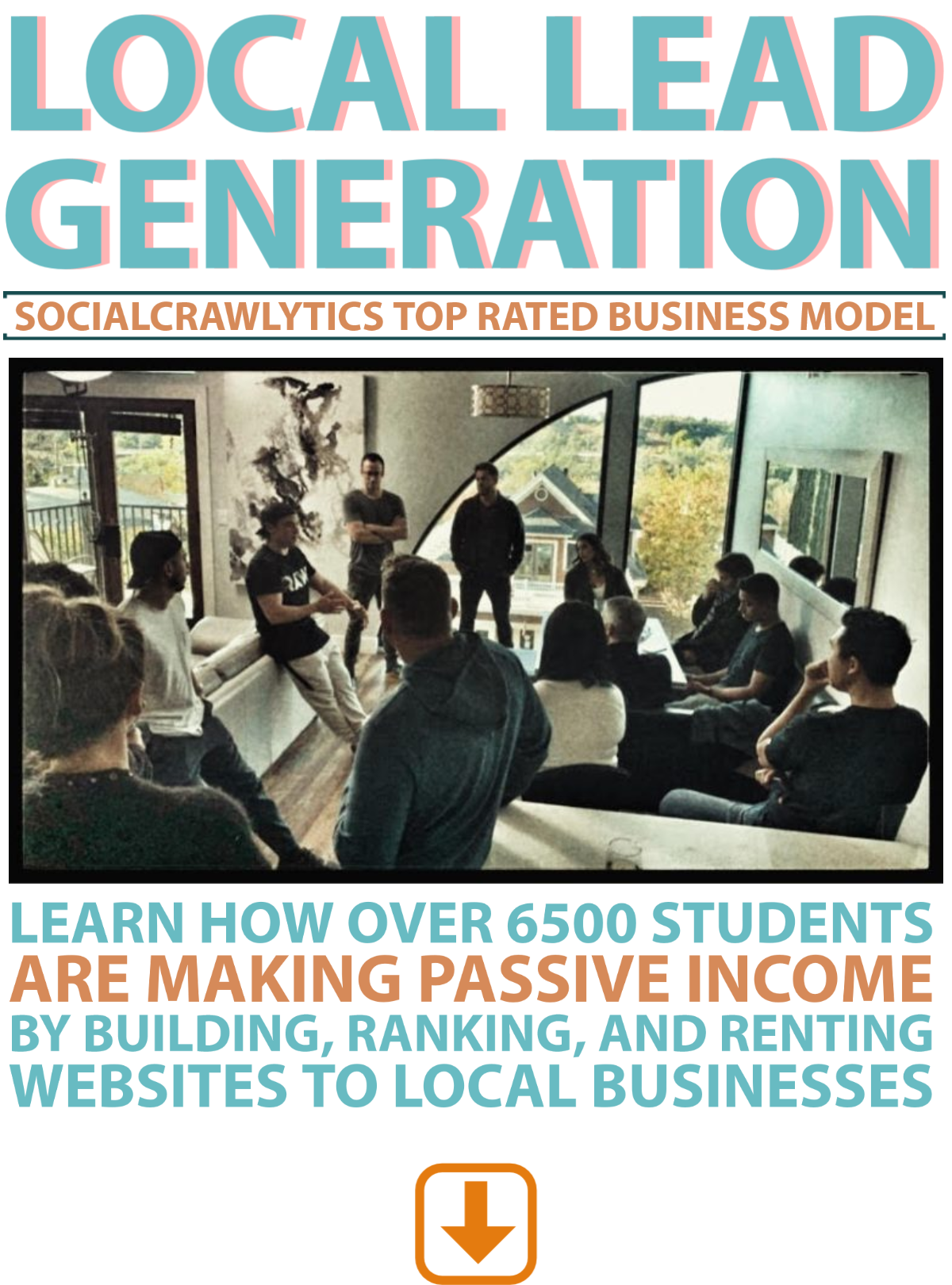
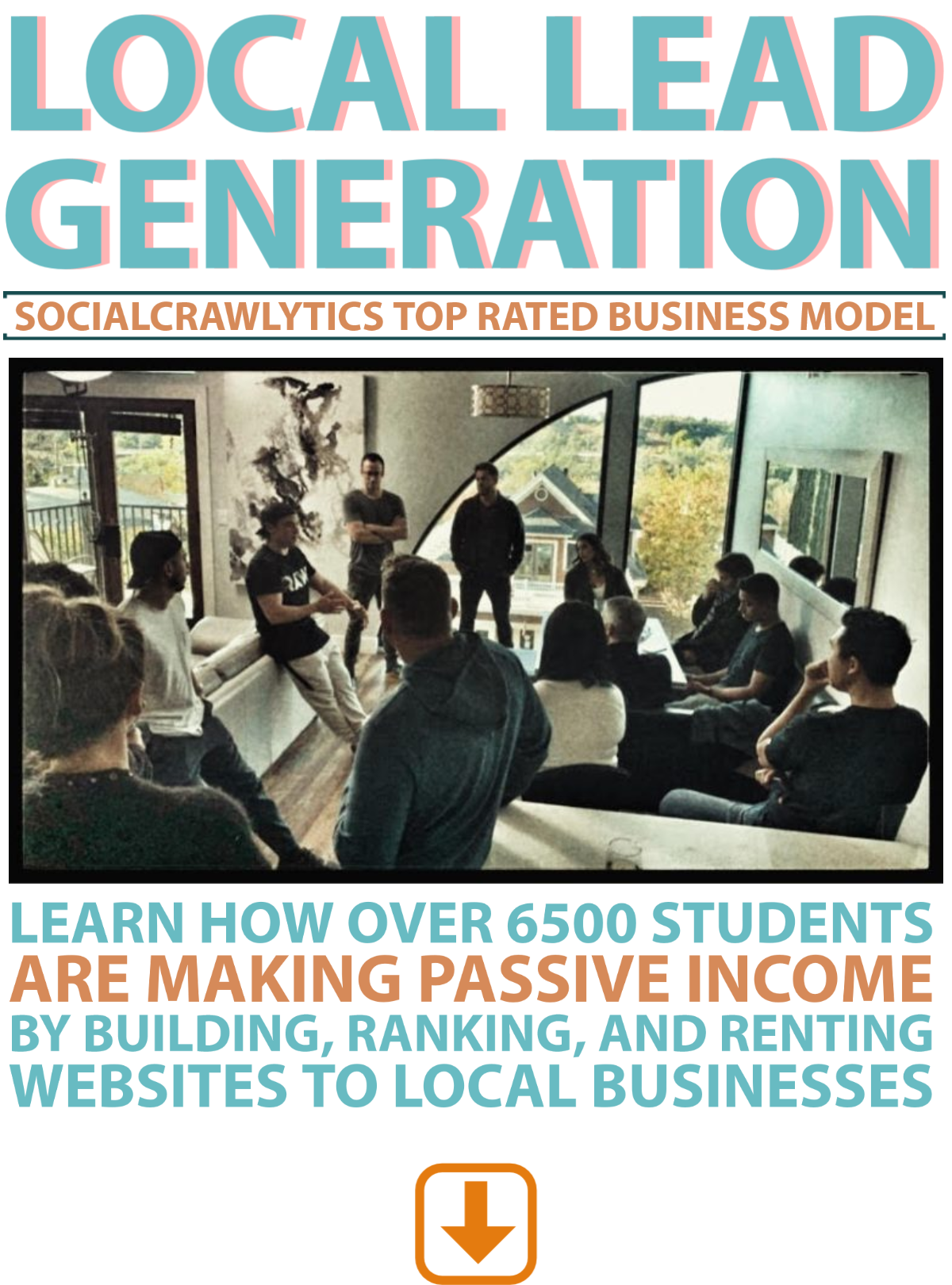
Introduction
The feeling of getting a reliable FBA account shut down is massively frustrating. I know it all too well...
I am here to tell you, though you may feel the urge, do not permit your rage to destroy your computer.
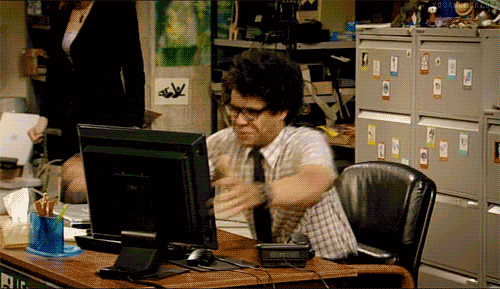
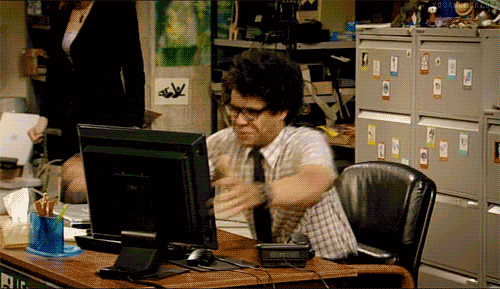
A few years back, I found myself running huge volumes of affiliate programs for weight loss marketing. We're talking hundreds of thousands of dollars per year.
Let's just say Facebook isn't so fond of weight loss marketing. Admittedly, it can be a bit spammy and invasive.
Because of this, their ban-hammer falls heavy upon the accounts of unwary weight loss marketers. I've lost count of how many times my accounts have been smashed into oblivion.
I have come to learn, however, that great lessons reveal themselves amidst failure.
I can assure you that you can recover from the mess of account deactivation - and it's not nearly as hard as you think.
Stick with me and read this article carefully. The information contained here will undoubtedly save you countless amounts of time and money.
Let's get it started!
Understanding Why Facebook Accounts Get Banned
Ads take a lot of time and effort to produce. They are, to their creators, precious.
I'm sure you feel strongly about the ads you have created, too.
Thus, the first step in coming to terms with how your ad account got disabled, is understanding why accounts get disabled in the first place.
1. Understanding Your Account's Trust Grade
So your account has what is called a "trust grade."
This is essentially Facebook's internal system that gauges the legitimacy of your account.
The tricky thing is your account's trust-worthiness is tied to not just your business account, but your personal account as well.
This means any emails, addresses, IPs, credit cards, ect... that are linked to you as a registered user on Facebook are all tied to together.
In the tech world, it's often called your digital footprint.


The average user's digital footprint is as obvious and traceable as if Bigfoot were to walk on a sandy beach.
We all leave tracks where we tread on the internet.
If you don't diversify and take measures to hide your footprints, any negative feedback to your trust score becomes incredible difficult to shed.
For anyone who is serious about digital media marketing, there are some very important steps (no pun intended) that can be taken to ensure:
- Your accounts don't get suspended in the first place
- And if they do get suspended, how to minimize the impact and recover
We'll start with simple and more obvious solutions and then move up to more advanced mitigation hacks and recovery procedures.
For the time being, let's continue understanding why accounts get compromised/disabled/banned in the first place.
2. Violating Facebook's Terms of Service


If your account got disabled, it is likely that your ad violated their terms of service.
Facebook's ToS is ever changing. Perhaps you made an ad that, last month, was more than compliant and in good faith, but a new amendment to their terms was added, leading to a ban.
You need to be actively checking the ToS policy (which you can do by clicking here).
While you're doing this, bring up your offending ad. Read each policy line by line.
Be objective and honest with yourself. You're likely to catch an honest mistake, if it was indeed honest.
After reviewing the document, and if you genuinely could not find a matching offense, then it is possible that Facebook could have made a mistake.


Facebook does make mistakes from time to time. Their robots aren't perfect.
I had a friend who was running a campaign for an artisan candy company. One of their ads got flagged because Facebook thought that they were advertising pills to kids.
Yup.
The ads are generally reviewed by an algorithm and while it does a pretty darn good job, sometimes it is known to make an oopsies!
You'll still want to identify which terms you allegedly violated, which you'll reference when you make your appeal (we'll go over this in more detail later).
That being said, these situations are pretty rare. If your ad account has been disabled, there are usually one or more very clear reasons.
3. High Negative Feedback Percentages on Your Ads
You may love your ads, but the internet is fickle and loves to hate.
Some of your target audience, unfortunately, may not share the same affection for your advertising genius.
99.9% of FB users will likely never use the negative feedback function, but it only takes a few reports to get content flagged.


If a user dislikes your content, they can choose to:
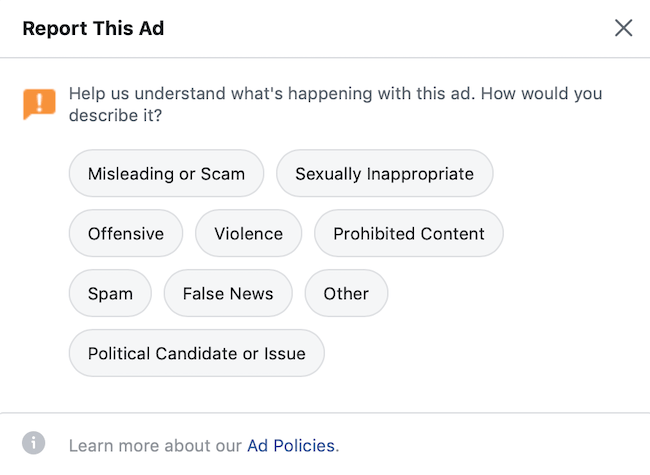
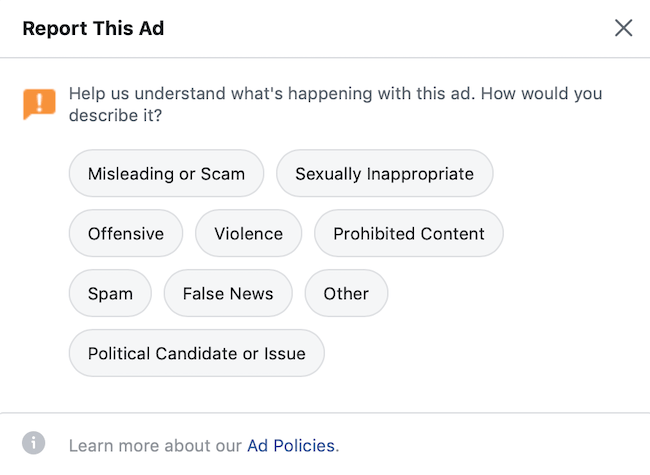
If a user selects any of the options above, your ad is marked with negative feedback.
It is then moved down the pipeline to some sorry Facebook employee in Indonesia who literally has to review terrible content all day.
If you receive just a few negative reports, it's not that big of a deal.
What matters is the overall percentage of negative data you've received in comparison to your overall ad impressions.
Fortunately, there's is a way to monitor negative ad feedback, as seen just below.
The general rule, though, is that if you're getting more than one spam report for every 5000 impressions, you should turn that ad off (0.02%).
4. How to Monitor Your Ad Feedback
1. Navigate to the Facebook Ads Manager.
2. Select the ad you want to monitor and click preview.
3. From the pop-up, select Facebook Post with Comments.
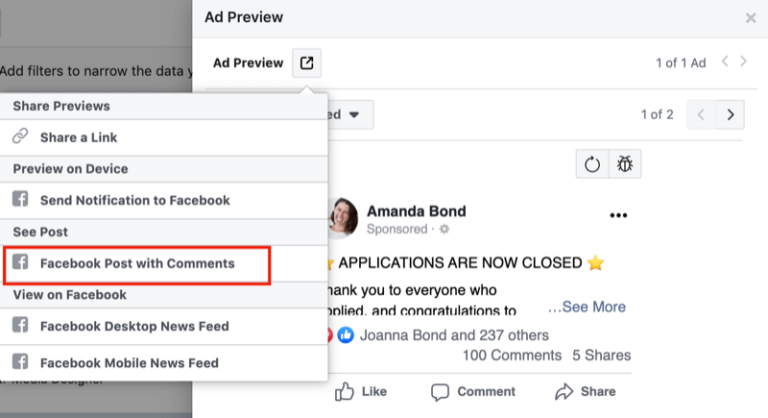
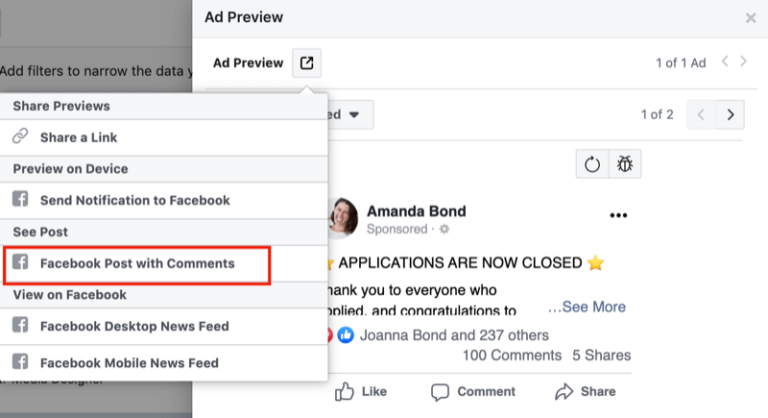
4. Scroll down to the bottom of your ad post and click in the performance results section (where it says "people reached" and "engagements"). You'll be met by another pop up window.
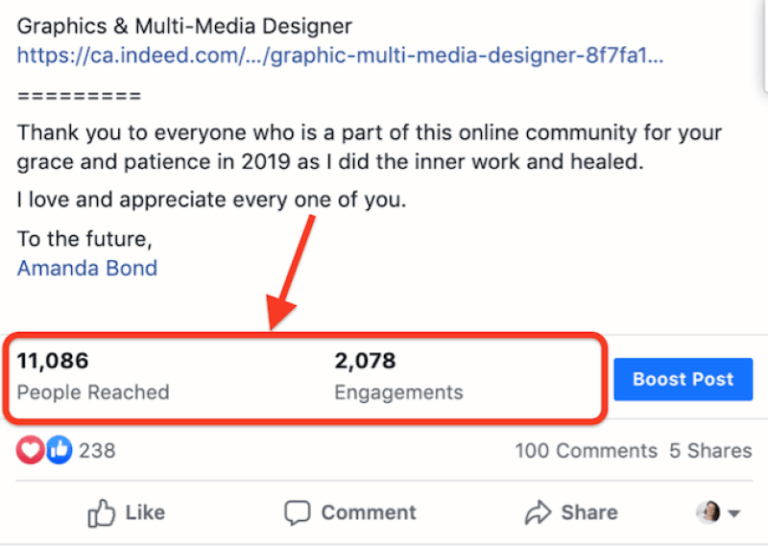
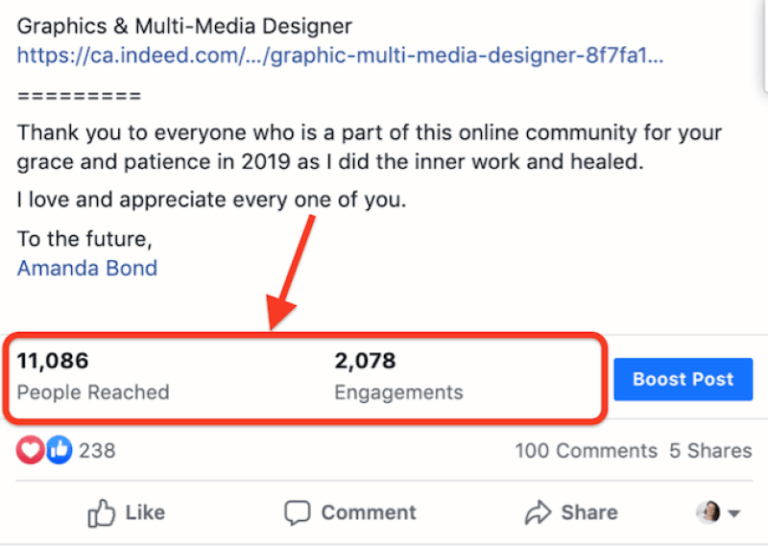
5. In the Post Details window, look to the bottom right corner, where you'll see the Negative Feedback section.
6. If the post has more than one spam report for every 5000 impressions, you should shut off that specific ad to be safe.
How To Recover From Being Banned
5. Start a New Facebook Account
Yeah, might be a bit obvious - and it's not exactly the ideal option, but sometimes you just have to start from scratch.


Keep in mind, a strike to your business account lowers the trust score across all of your linked accounts (like your personal FB and even your IG account).
Affiliate marketers run into this problem all the time.
Their business ad account gets disabled, so they make a new one with their personal account which is, once again, linked to the new account.
Their new business account inherently starts out with a lower trust score - meaning any strikes will often result in an insta-ban.
These accounts are often not long for the world.
What I'd recommend, granted you're immune to headaches, is to continually maintain 5-10 business manager accounts.
For every business manager account you lose, create another.
Although, fresh accounts have a very low trust score. If you have trusted family members or friends, you could use theirs.
You can also buy accounts. What I did in the past was make Craigslist postings offering $50 to anyone who would let me use their account to run ads.
You'll need their ID, password, and a screenshot of their driver's license.
I know it sounds ridiculous, but it works. Just be up front with people with what you plan to do, as it won't affect anything that matters to them.
For every account that I purchased, I passed on 9 others. There's a lot of people who just want easy cash without having to do anything.
Pro Tip!
It is very important that once your friend, family member, or FB account contractee makes you an admin on their business account so that you have full administrative privileges.
6. How to Successfully Navigate the Appeals Process
So you've identified why your account disabled...
Now, let's talk about how you can get it back!


First, you'll want to navigate to your ads manager, which will present you with a sad little pop up stating that your account has been obliterated.
Actually, it just looks like this:
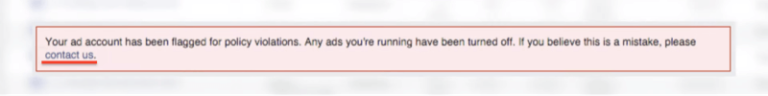
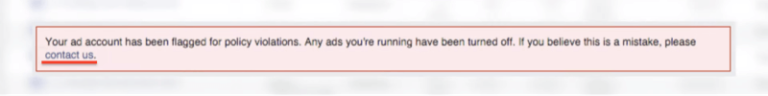
If you don't see the red bar, it might be in your email.
You'll then want to click the contact us link, fill out the appeal, and wait.
You can also fill out this form (recommended).
Rather than writing an email that says, "F*** you Mark Zuckerborg give me mY aCccount BAACK!!1111", try a more graceful approach, outlined as such:
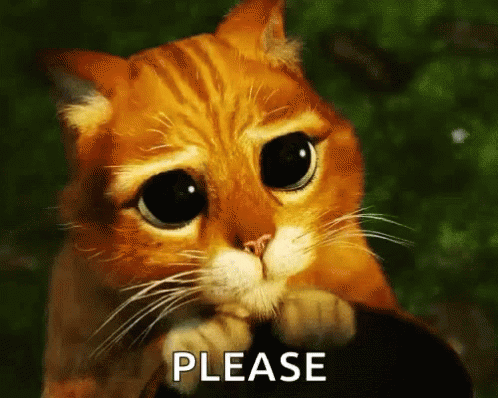
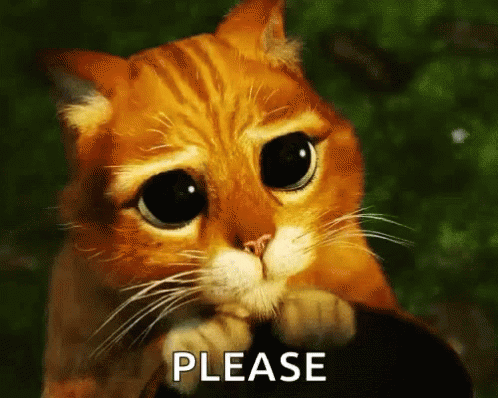
Here's an actual email I sent that successfully got one of my weight loss accounts reinstated. Would highly recommend writing something along these lines.
Sample Support Email
Hello Facebook!
First of all, I know you guys get a ton of these emails... Just wanted to say that I super appreciate you taking the time to review my appeal.
So, two days ago, on March 20th, my FB ads account was disabled. I specialize in advertising for health programs and this particular ad contained a gif of a very unhealthy man (who happened to be smoking a cigarette). The juxtaposition was intended to be humorous.
After carefully reviewing your ad policy, it became quite clear that ads containing anything nicotine related are a no-go, and understandably so.
I have worked incredibly hard building my ad agency and this account keeps me, my family, and my business afloat. Losing this account would be nothing short of devastating.
I made a silly mistake for which I apologize - and it is very clear to me moving forward that I need to have a better understanding of your ad policy if I want to continue doing this in the long run.
I have taken down the ad and have some great ideas for a replacement campaign that are, of course, in compliance with your ToS.
Like I said, my career means a great deal to me. I love my job. Please let me know what I can do to remedy this situation and more forward.
Thank you so much - and I wish you a wonderful day 🙂
Sincerely,
Joe B
If you don't hear back for 3 days, send another email. Don't give up. You'll eventually get a response.
I got a response on this particular email within 24 hours.
Remember, losing your ad account ain't the end of the world. Learn from your mistakes and keep creating awesome ads!
7. Hack: How to Talk Directly to a Facebook Support Rep
Once you've sent an email, I'd high recommend trying to get in touch directly with an FB support tech.
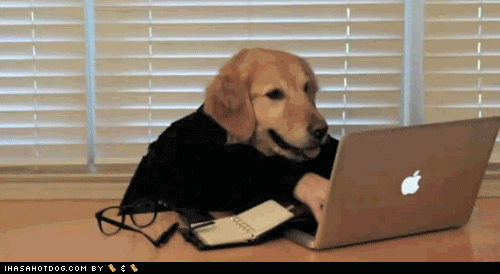
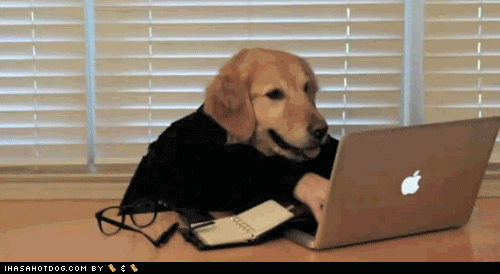
It's much easier than you might think.
- 1At 9am EST, Monday through Friday, go to Facebook Business Resources.
- 2In the top right corner, select "Support."
- 3Once again, in the top right corner of the Facebook Helpcenter page, click "Support" again.
- 4Then, on the left hand side, click "Get Started."
- 5On the "How Can We Help" page, scroll down and select "Ads."
- 6Lastly, select "Chat With A Representative" option and fill out the chat form.
During peak hours, you'll likely end up waiting 10-15 minutes.
Remember, be polite, grateful, and cordial with your support tech. Practice all the graceful formalities that we discussed at the beginning of this section.
Below is a step by step video of how to contact support directly, as it is admittedly
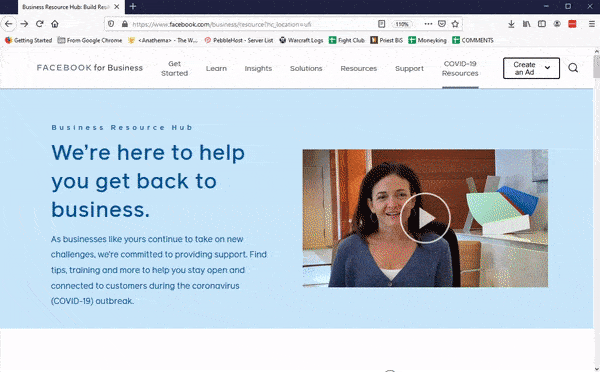
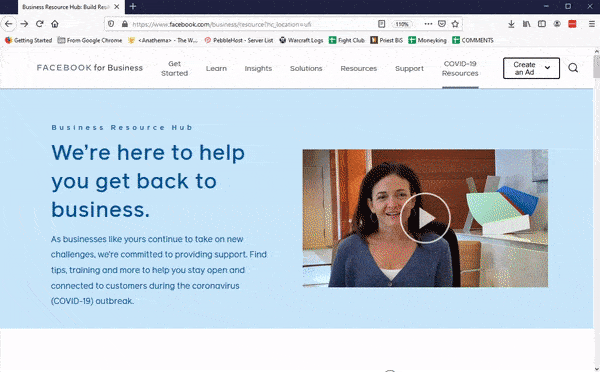
8. Create a Fresh IP Address (Don't Use a Virtual Private Server)
To counteract the first bans I ever experienced, I thought the logical solution would be to use a virtual private server (VPS).
If you're not familiar, you're essentially renting an IP address which your IP is routed through. Unfortunately, Facebook knows the difference and assigns an inescapably low trust score.
VPSs, or any other IP masking service are handy when trying to mask your digital footprint, but are ultimately doomed from the start considering their low trust score.
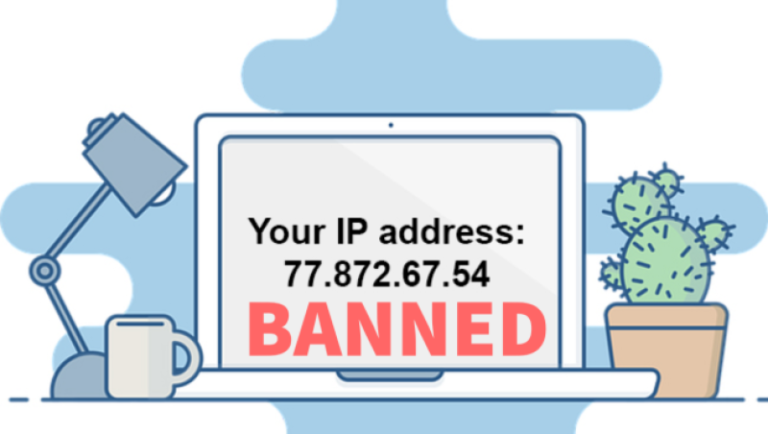
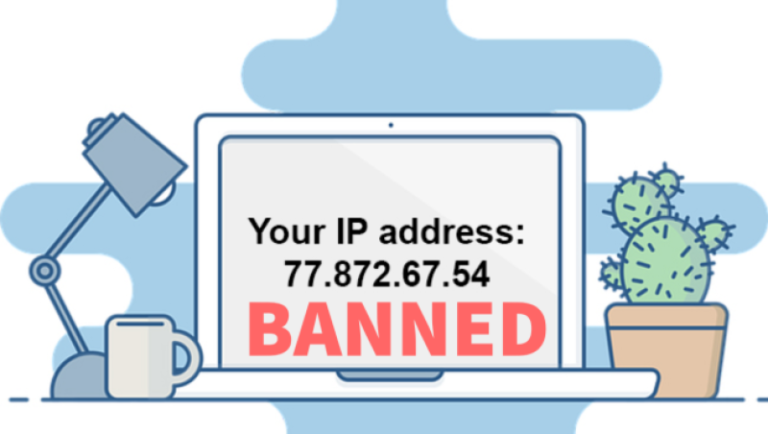
You're going to need a real IP address (aka an IP from someone's home). A real IP receives a much higher initial trust score.
There are two methods to get a clean, home-based IP.
9. (The Laptop) Clean IP Method
You'll want to find a trusted friend who has never run a Facebook ad; someone who has a clean advertising slate.
Then, buy a cheap laptop off of ebay. Refurbished laptops are ideal, because they usually come with a clean install of Windows 10.
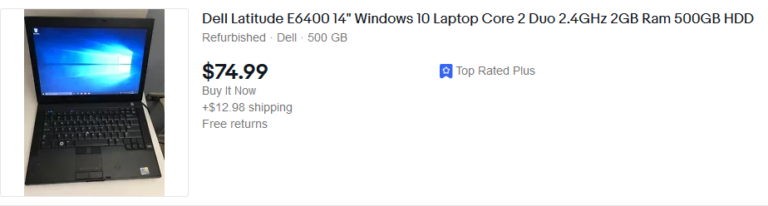
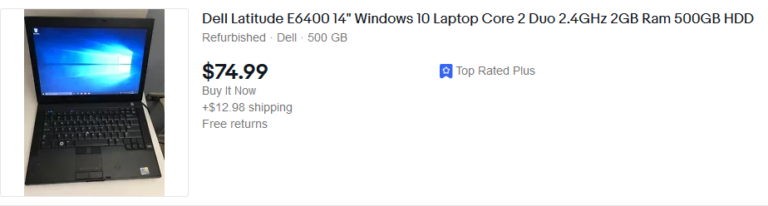
Go to your friend's house and install Remote PC (or any other remote desktop program).
It's a remote access program that will allow you to run and access that computer anytime you want, although you'll need to leave the laptop on at all times.
Congratz! You now have a clean IP address.
If your friend is cool with it, throw him or her some cash to use their Facebook account to run ads.
I scaled my operation to a point where I was paying over a half dozen of my neighbors to set up ad stations in their houses. I'd pay $100 for a Facebook account and $30 a month to keep the computer set up at their house.
Obviously, friends and family are ideal, but I was looking to expand. I was super transparent with what I was doing and encountered very few issues.
Of course, that was before I learned about method 2.
10. (The Internet Service Provider) Clean IP Method
If I had known about this next method earlier in my career, it would have saved me thousands of dollars.
As I eventually would learn, many internet service providers offer multiple IP addresses.
Through Xfinity alone I was able to acquire 30 different addresses, which was more than plenty.
Even as I've begun to transition my focus into Lead Gen, I still have 9 laptops with clean IP addresses running at all times.
You'll still need legitimate Facebook accounts and photo IDs, so hit up your friends or post a listing to Craigslist.
Occasionally you might encounter the error message below:


Click the "contact Facebook" link and submit the photo ID. Usually takes a day or two to get resolved. Keep in mind, your ads will be temporarily suspended during this time frame.
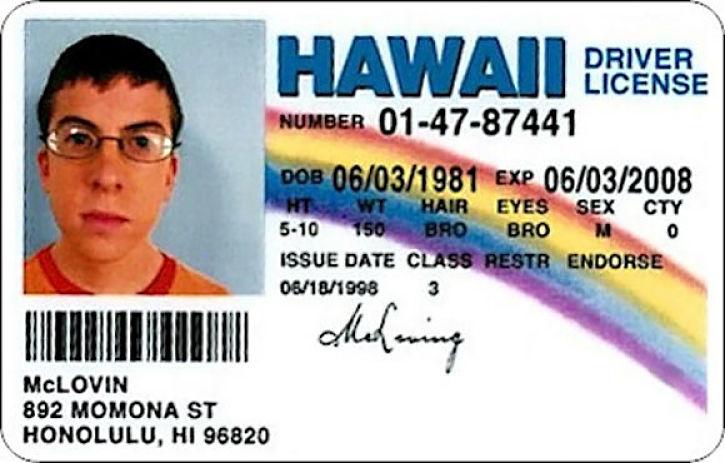
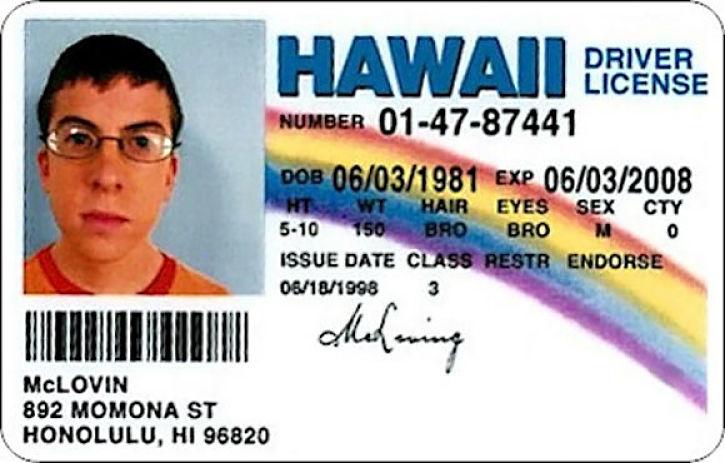
If it sounds like a pain in the butt, well... it is. If you're serious about Facebook and affiliate advertising, you're gonna have to be comfortable navigating a vast sea of headaches.
...it's just another reason why I've switched to Google ads and, even better, Lead Generation. More on that later, though. Let's keep going!
11. Develop New Ad Materials
That pesky digital footprint applies to your ad materials.
This means that you're going to want to write new ad copy and produce new ad media if you've created a new account.
Facebook takes note of banned ad materials and is quick to do the same to a lazy advertiser.
Make sure to create fresh content for the following ad materials:


The general goal is to appear as a brand new advertiser.
I should note that creating a new website / landing page is going to be a lot of work. Only do this if you really want to be careful.
That being said, images, videos, ad copy, and pixels must not be recycled. I know it's not ideal, but you're going to need to start from scratch. It'll save you a lot of time and money in the long run.
12. Use Fresh Credit Cards
Using the same credit card for a new account as akin to leaving footprints in wet cement.
There's a reason that most criminals on the run get caught due to foolish credit card usage. They're just so traceable.
Not saying you're a criminal on the run, but you should definitely be using a new credit card with every new account.
You can get away with using the same name, although I would recommend getting a business account through your bank and create a bunch of employee credit cards.


Quick Note:
Only use one payment source per account. This prevents multiple payment sources from being shadow-banned if the account is compromised.
Whatever you do, do not use virtual credit cards. Similar to using a VSS, Facebook is able to detect their usage and automatically assigns them a very low trust score.
Don't cut corners. Being thoughtful, thorough, and careful really pays off when managing multiple accounts as a digital advertiser.
13. Don't Scale Your Accounts Too Fast
So you got your new account...
Don't go blowing your load. Have some restraint. If you start off throwing tens of thousands of dollars on ads, it's likely your account is not going to be long for the world.


I'd personally recommending scaling it by 10-25% each day. So figure out what you'd like to be spending and slowly scale it up day by day.
It's also important to limit how much ad spend you rack up on one account.
I'd personally spend about $2000 per month for 2-3 months and then slowly bump it up 25-50% each month after that, capping at about $5000. This is all very situational, though, so use your best judgement.
The general idea is to spread out your spending, so if one account get nixed, then you still have other healthy accounts with active ads.
It also prevents you from having to deal with an account that gets cut off half way through a $10,000 ad spend. Yuck.
How to Prevent Yourself From Ever Getting Banned Again
You know the pain of getting your account disabled. You know the pain of being punished by ol' Zuckerberg and his cronies.
In this section, we'll provide some tips to keep you out of the Facebook penalty box.


Actively Monitor Ad Feedback
Pay close attention to the comments. Gauge the reaction of those who are engaging with your ad. Not only will you gain lots of valuable feedback, but you'll start to gain insights as to whether or not your ad has a potential future in the penalty box.
Kill Ads That Get Negative Feedback
Make sure your ad frequency is checked. You don't want people seeing it too many times, as they may find it invasive and give it negative feedback. If you notice that you're getting negative feedback, kill the ad ASAP.
Review Your Ads
Review, review, and review some more. Especially when you've been penalized in the past, even with a new account, you want to proceed with extra discretion. Don't give them any reasons to smash your ad into oblivion by making sure it's squeaky clean to begin with.
Make Sure to Test Your Ads
Before forking out a behemoth ad-spend, test your ads! Set one up and wait for approval before you duplicate the ad sets and start running multiples. Make sure it is kosher with Facebook before taking the plunge.
Be Ultra Familiar With Facebook's Ad Policies
Their ToS are ever changing. If you're are serious about Facebook advertising, then you should be reviewing this at least once a month, or before any big ad spend. There's a big difference between restricted content and prohibited content. Their policy overview is a great place to start.
Have More Than One Admin
In the case that you get banned, you'll still have other admins to manager the account. I'd strive for at least 3, if possible. Don't get stuck with an account that's dead in the water!
Don't Add Payment Info Until You Are Ready
Do not add any payment info until you are absolutely ready to start dropping cash on ad spend. Make sure your cards, IP, and accounts are clean. The last thing you want is something to flag your account, which may cause you to lose the card you linked to a new account.
Don't Use Multiple Payment Methods Per Account
Prevents you from having to worry about losing more than one, or two, or three, ect, credit cards if something were to go wrong.
Always Use the Facebook Business Manager
Get off that personal account profile! This one is a no brainer, but it is extremely important.
Issues With Facebook Advertising and the Affiliate Business Model
Pros & Cons of Facebook & Affiliate Advertising






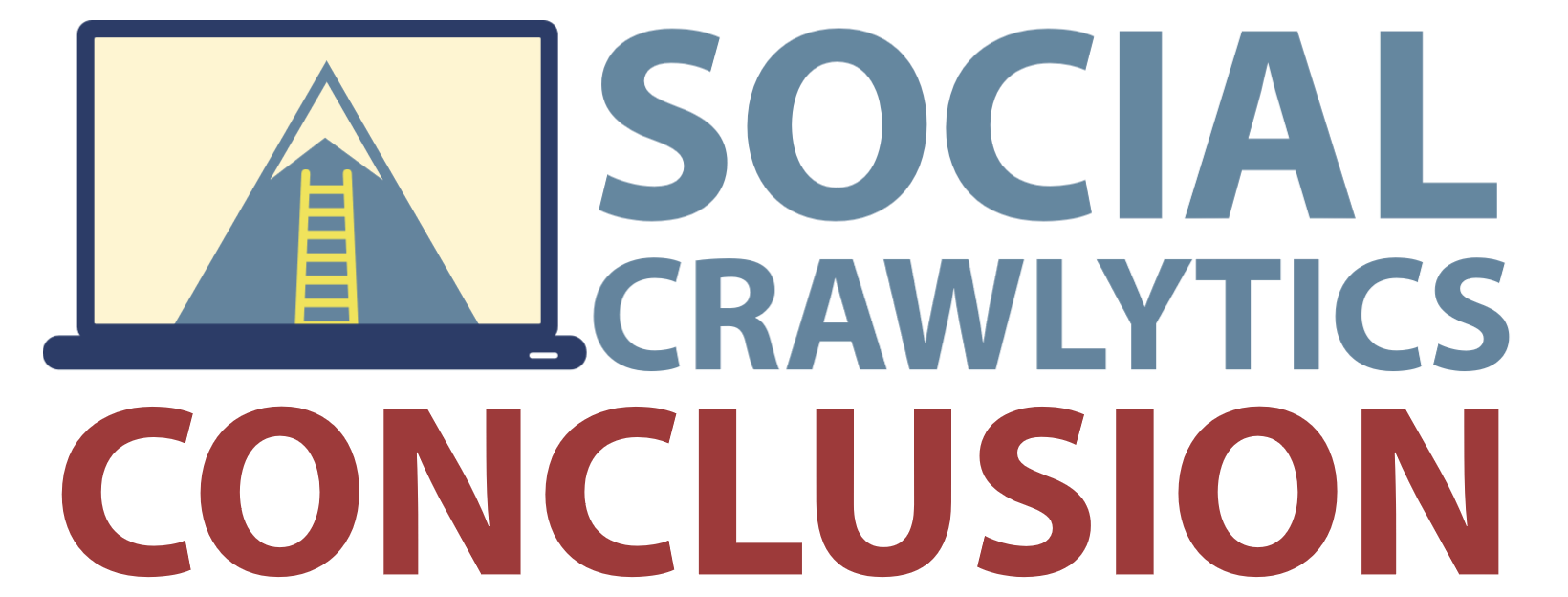
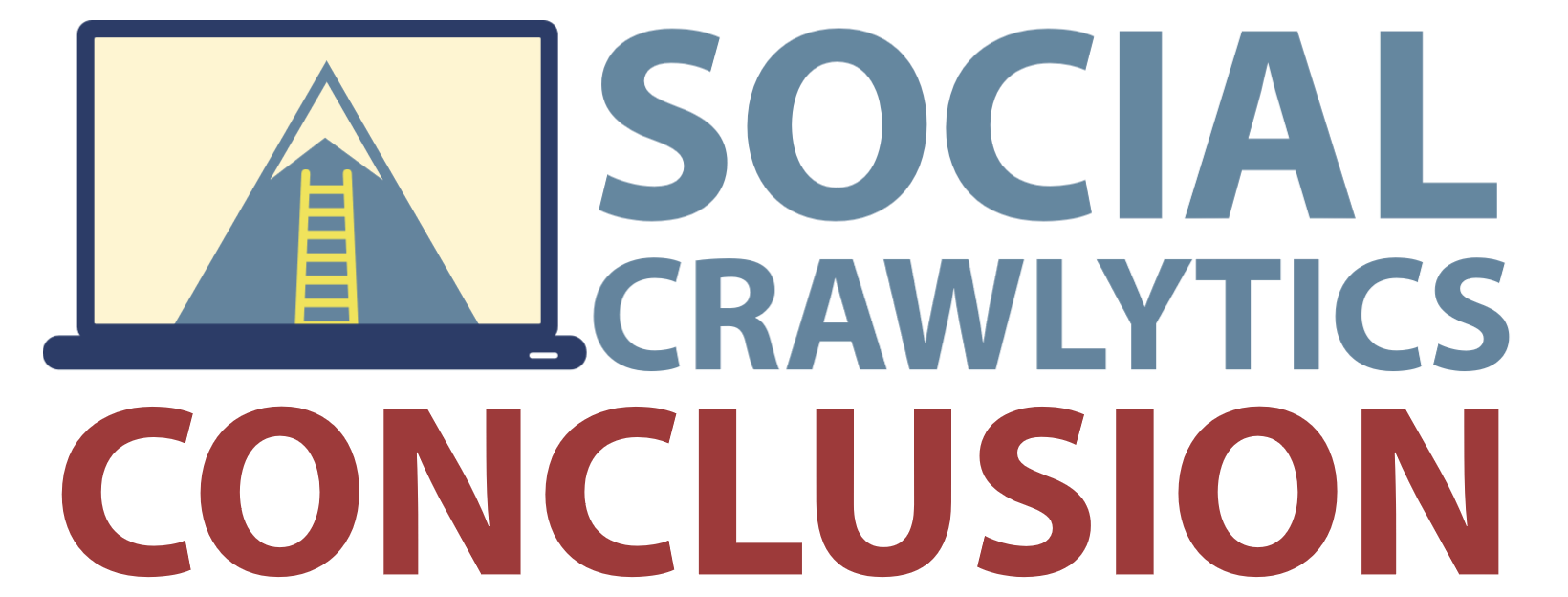
I've spent nearly six years running a Facebook ad agency.
I have earned and spent hundreds of thousands of dollars on affiliate marketing.
Looking back, it's hard to justify the amount of time and effort that I put into my business considering the amount of profit I made.


At the end of the day, this is not the career for someone who desires passive income. You will work for every penny.
This has gotten even more difficult as more and more people are flocking to an already over-saturated market.
You're at the mercy of Facebook and a fickle customer base that is quick to report an ad you consider perfect. Remember, it only takes a few grumpy customers out of tens of thousands to obliterate weeks of work and thousands of dollars in investment.
The more you scale, the more problems you have. You'll need to hire help - and quality help is expensive. A virtual assistant for $15 an hour is not going to cut it.
You'll exhaust your friends and family and eventually have to resort to buying accounts on Craigslist, which gets messy real quick. There will be factors, and many of them, that will be totally out of your control.
You're also totally screwing people over from ever being able to make ads themselves. If you get your friend's account banned, they will never be able to advertise on the Facebook marketplace ever again.
You have to spend lots of money to make money - and the more money you spend, the greater your reach becomes, and in turn, the more you'll find yourself with deactivated accounts.
This means more time spent on appealing bans, setting up new IPs and laptops, and finding new accounts.
It means you have to be prepared to start over. I have made hundreds of accounts and appealed hundreds of bans.
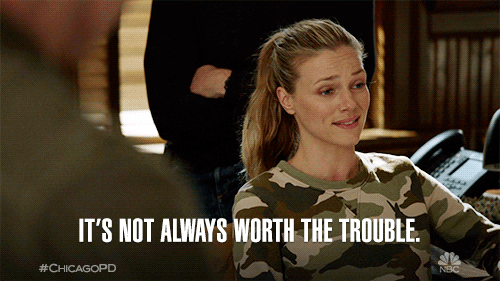
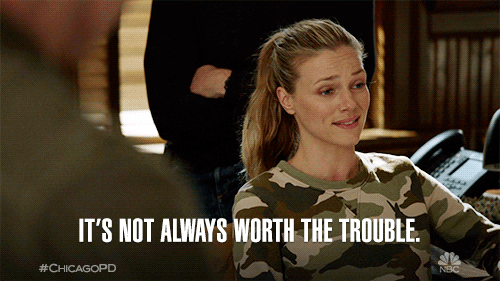
At this point in the game, affiliate marketing is not worth it.
There are better options to make passive income...
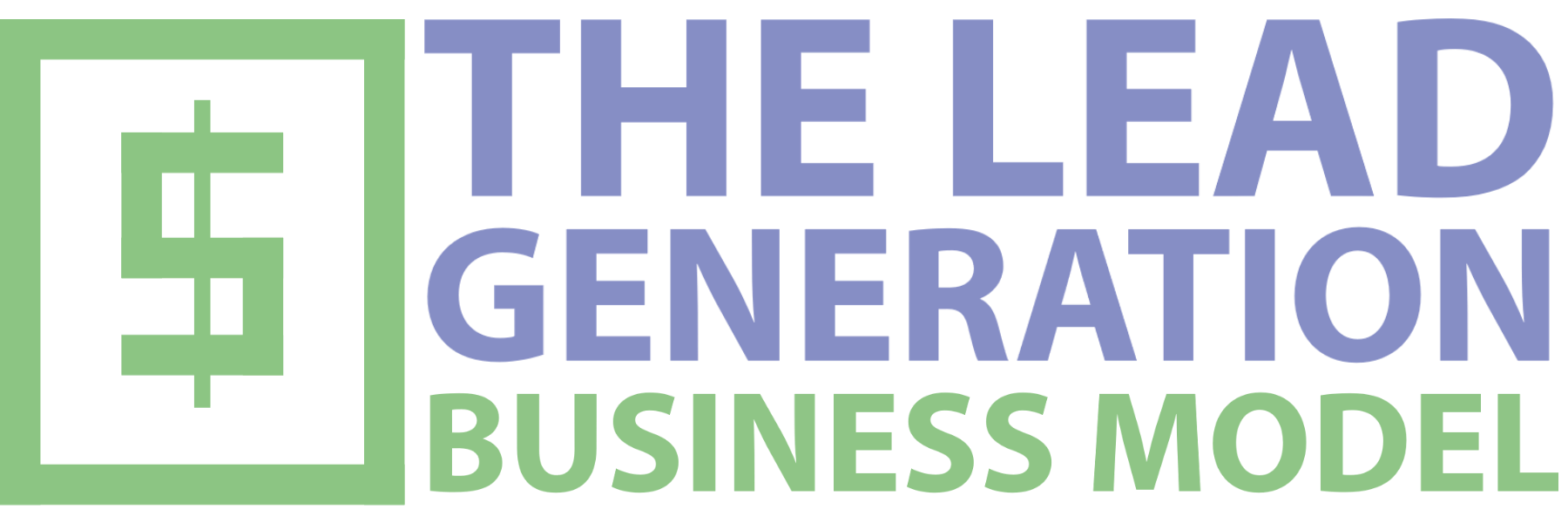
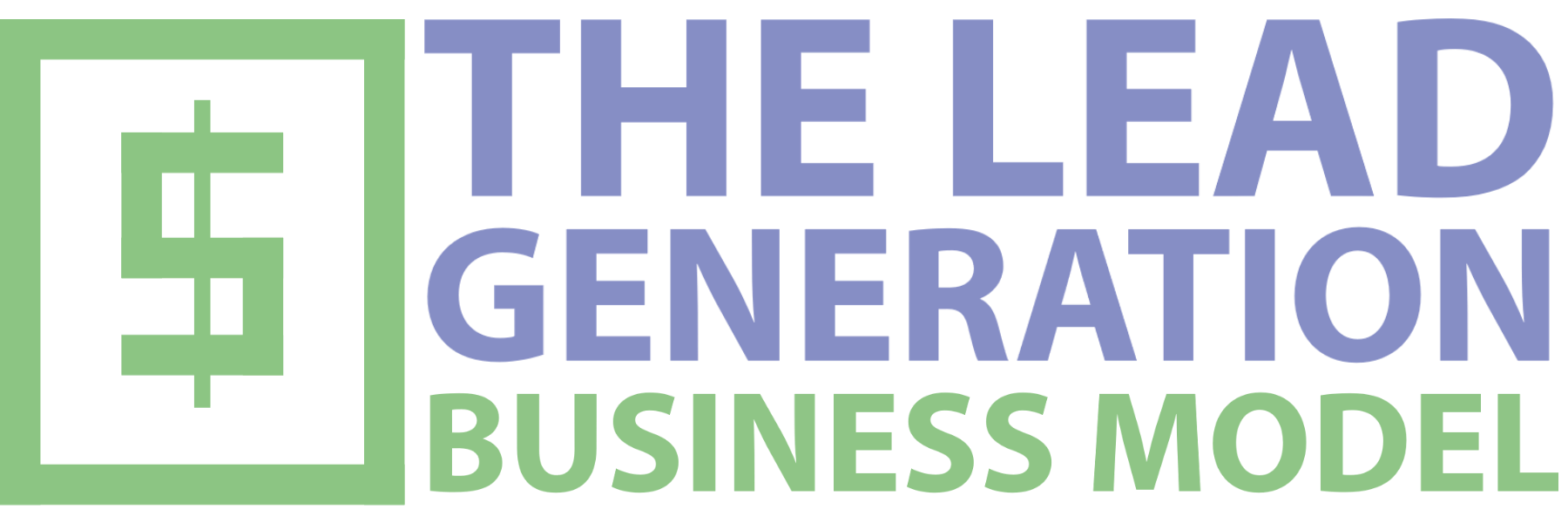


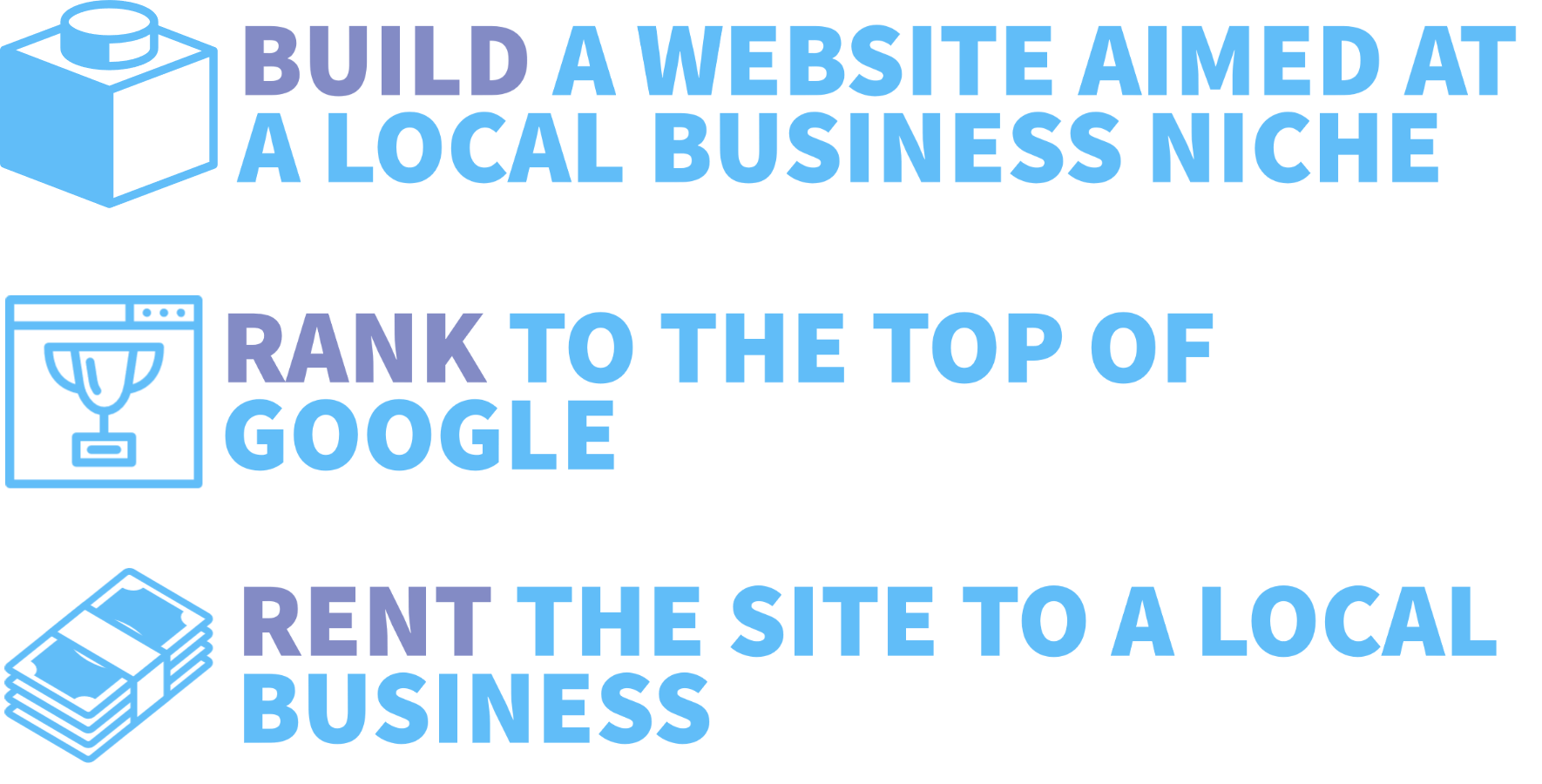
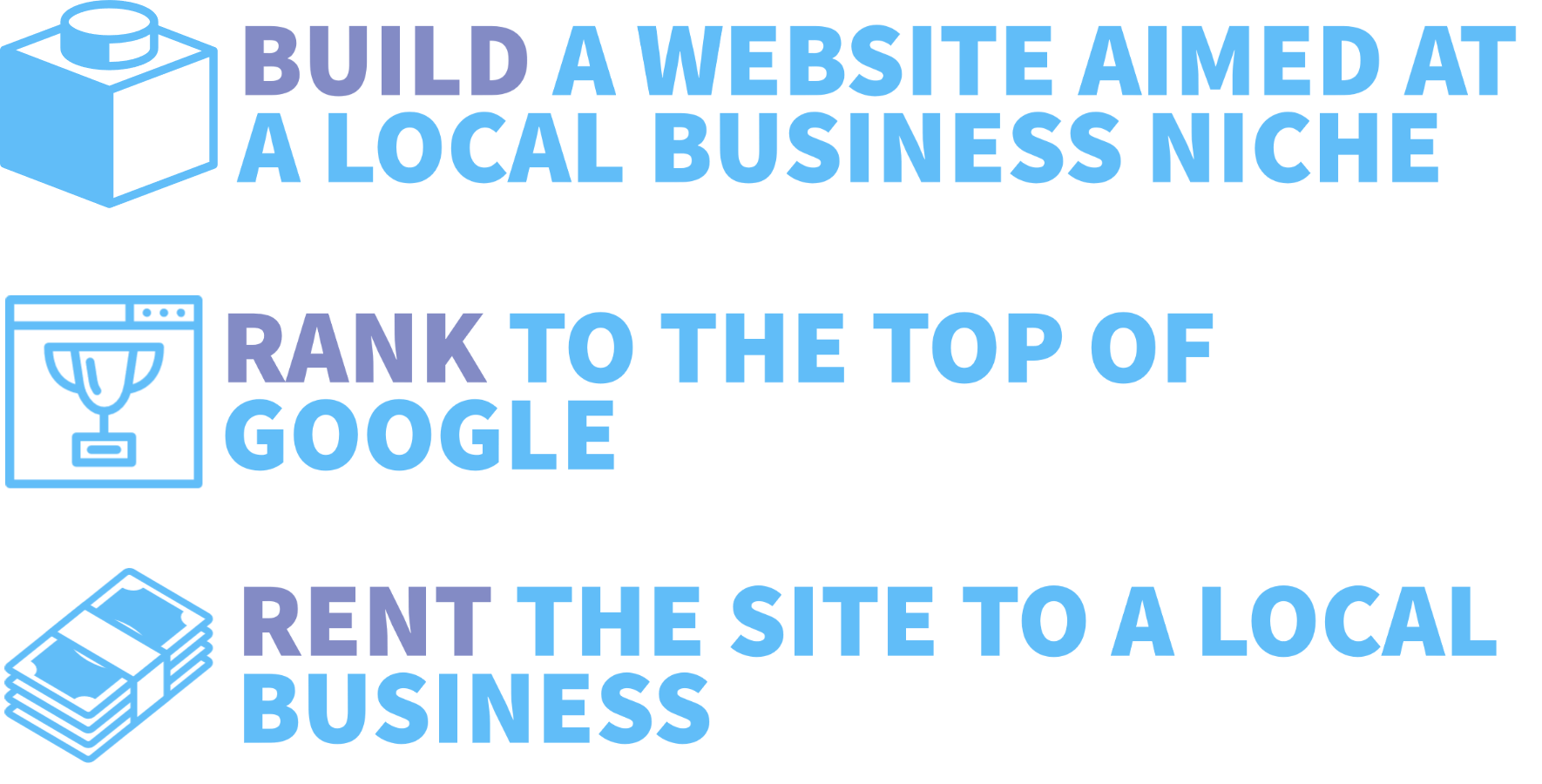


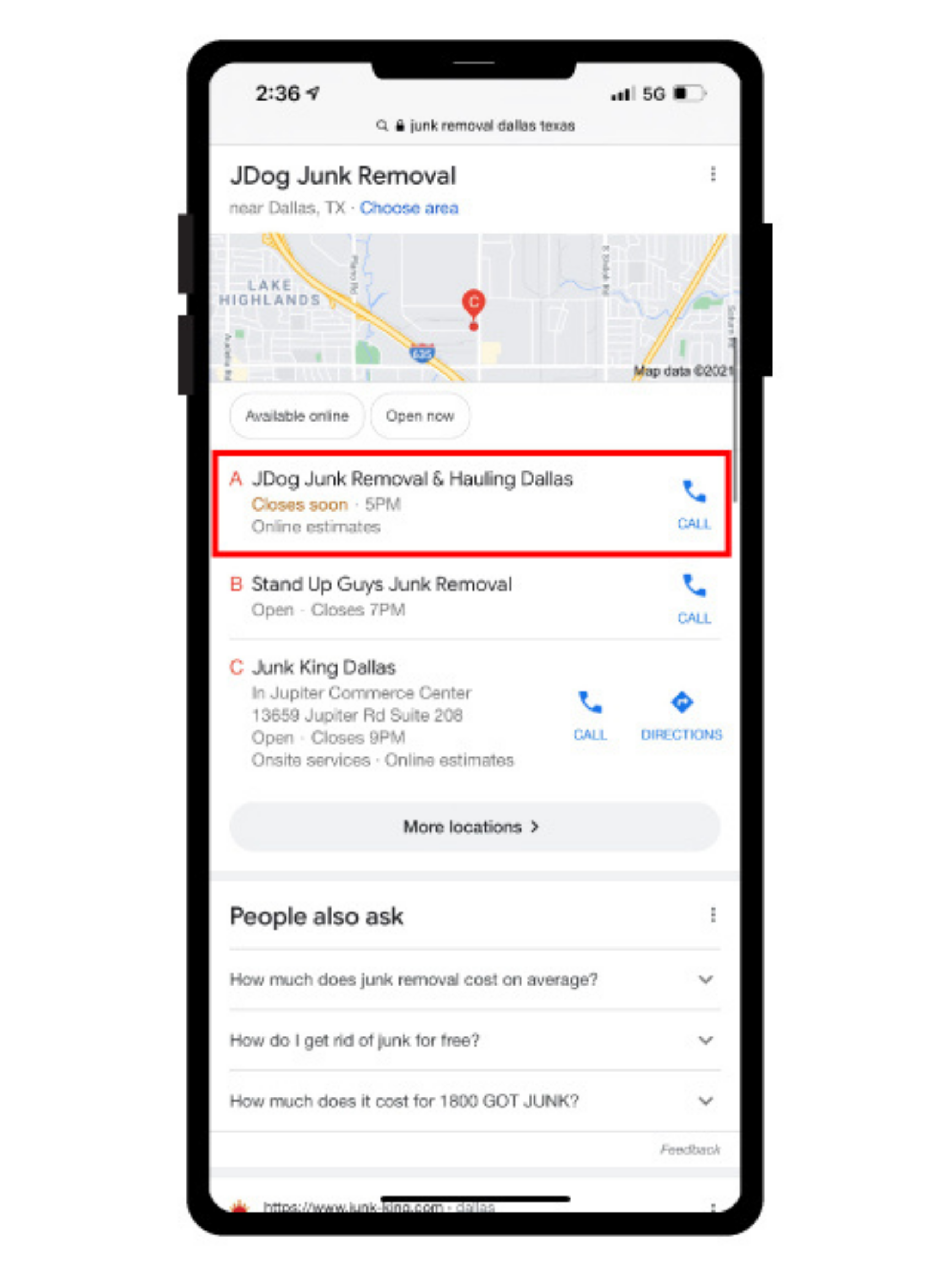
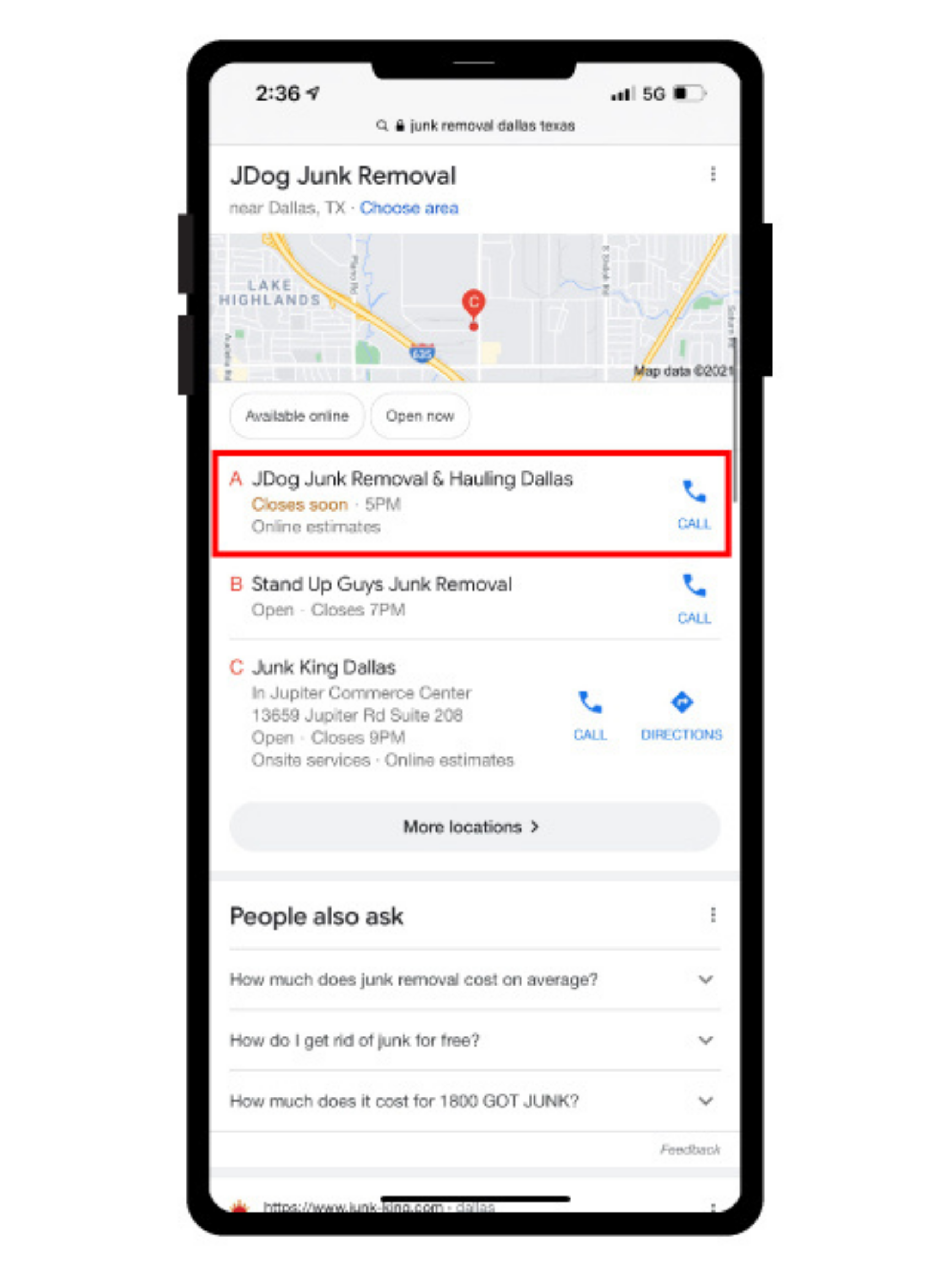


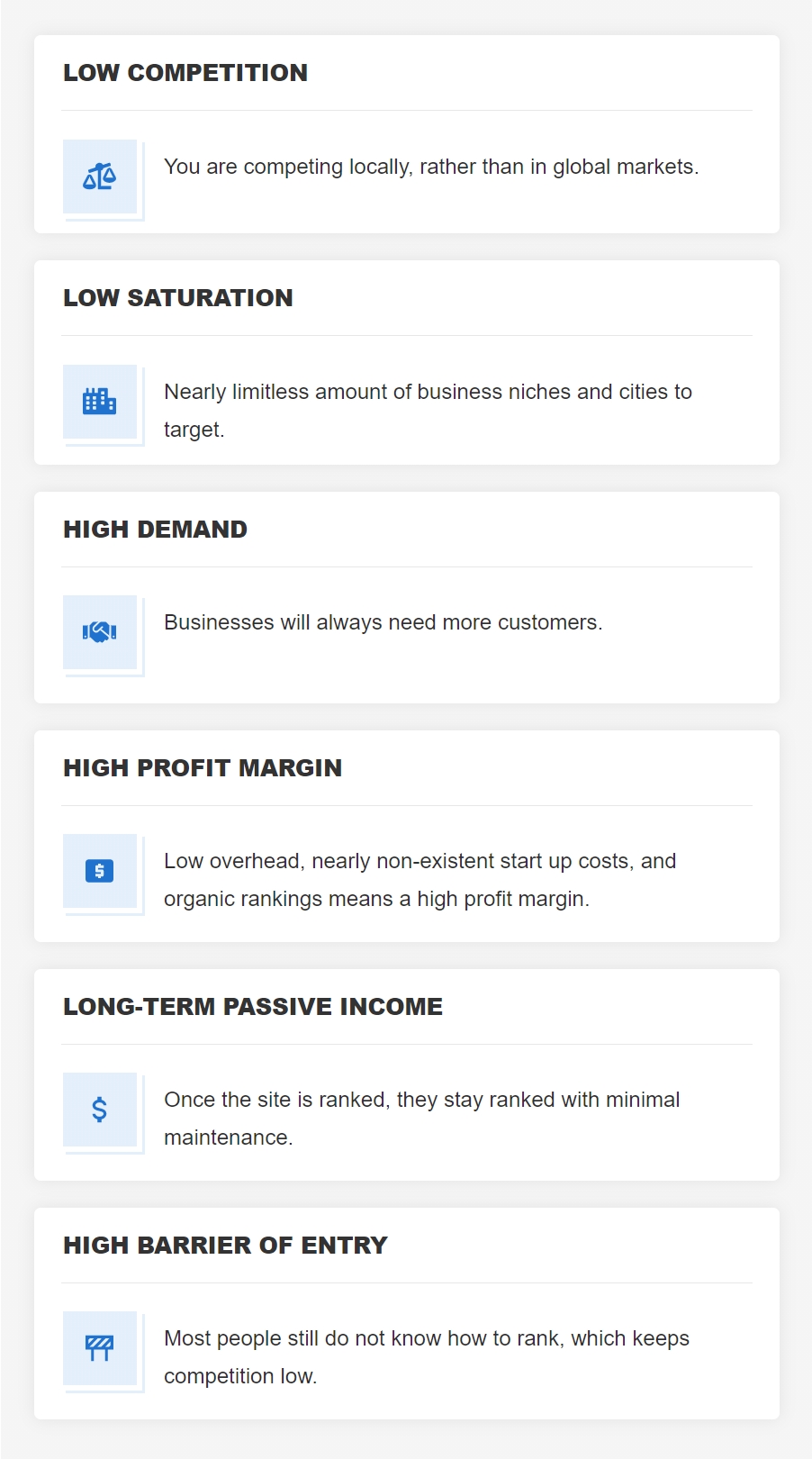
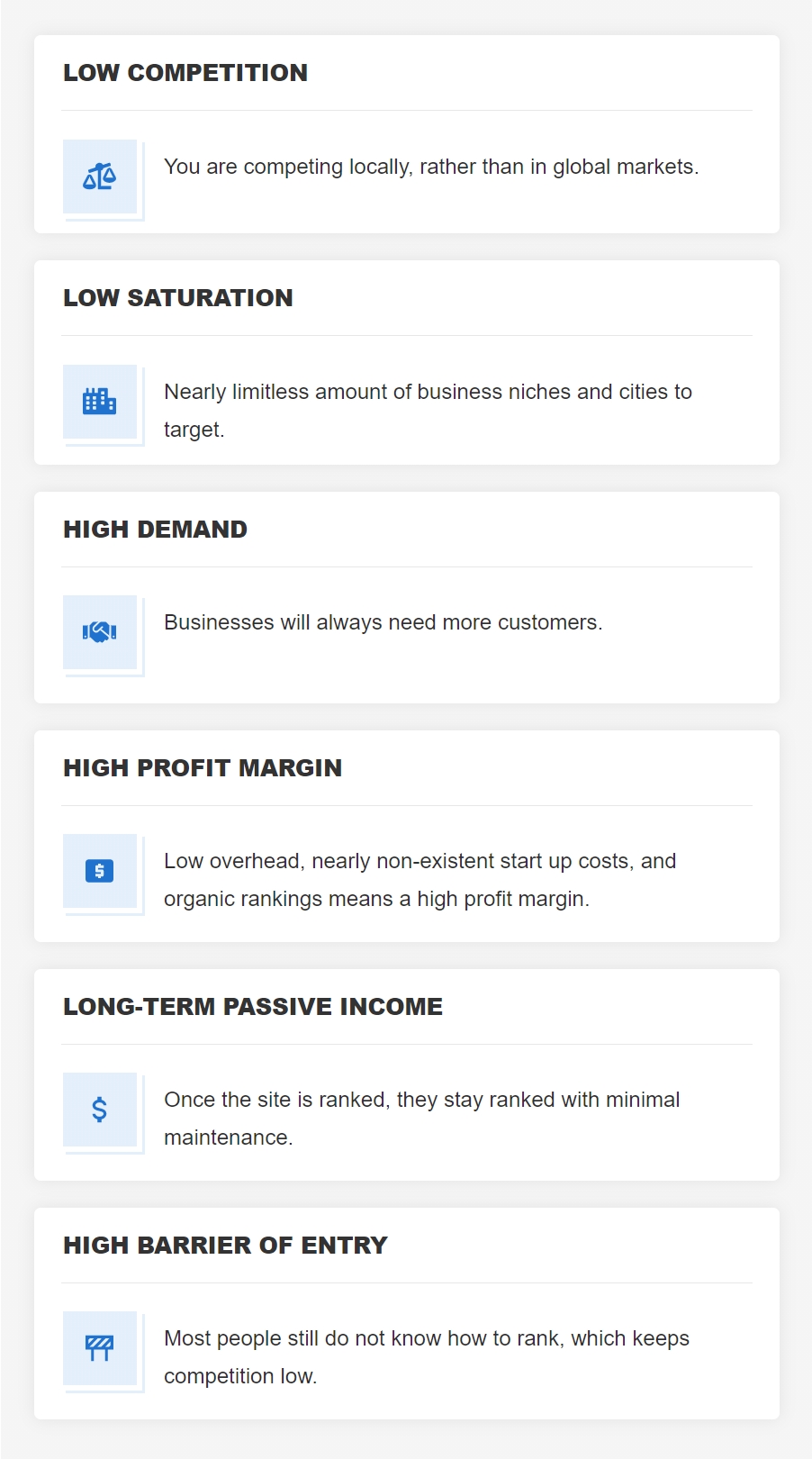
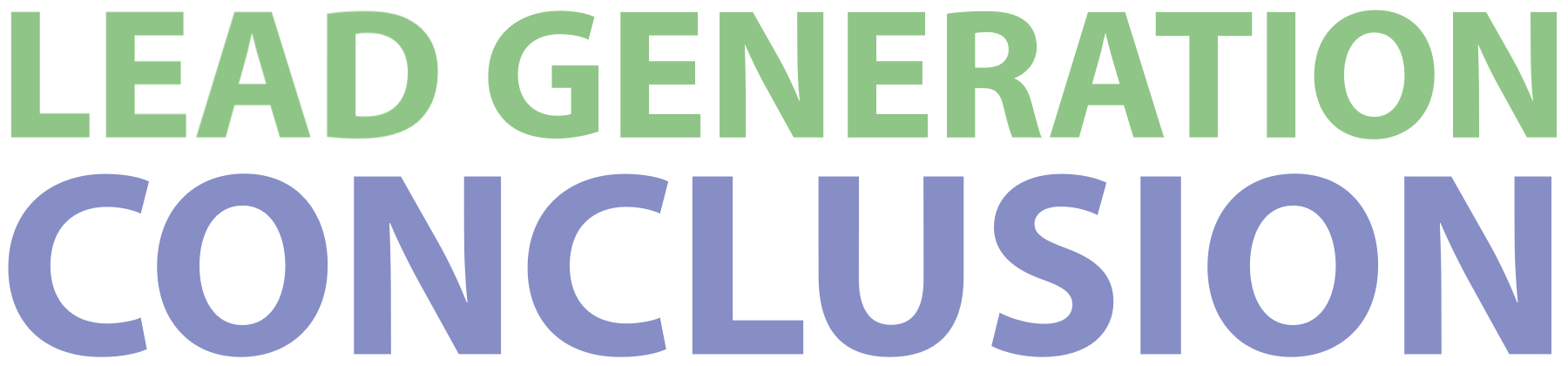
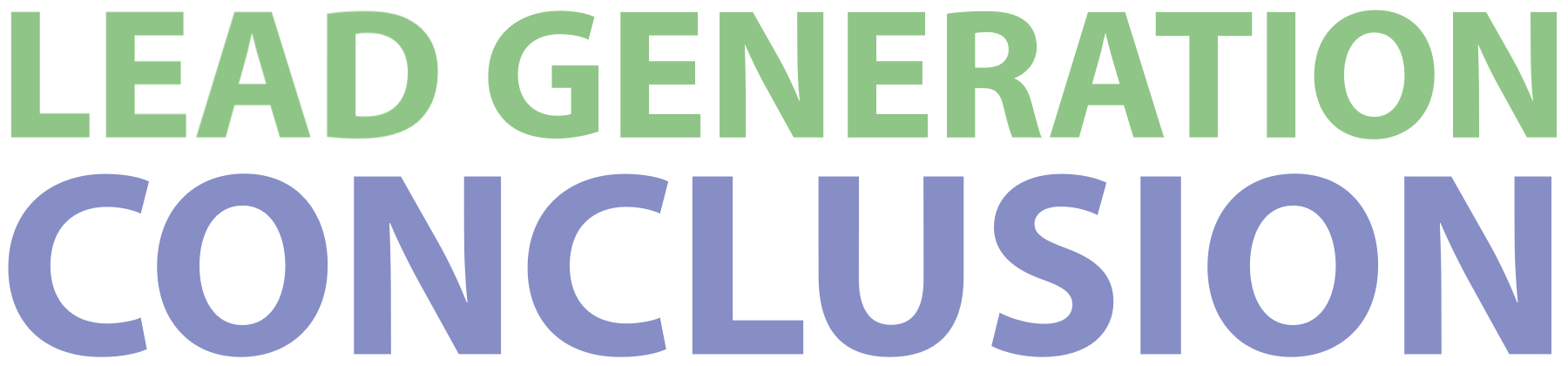


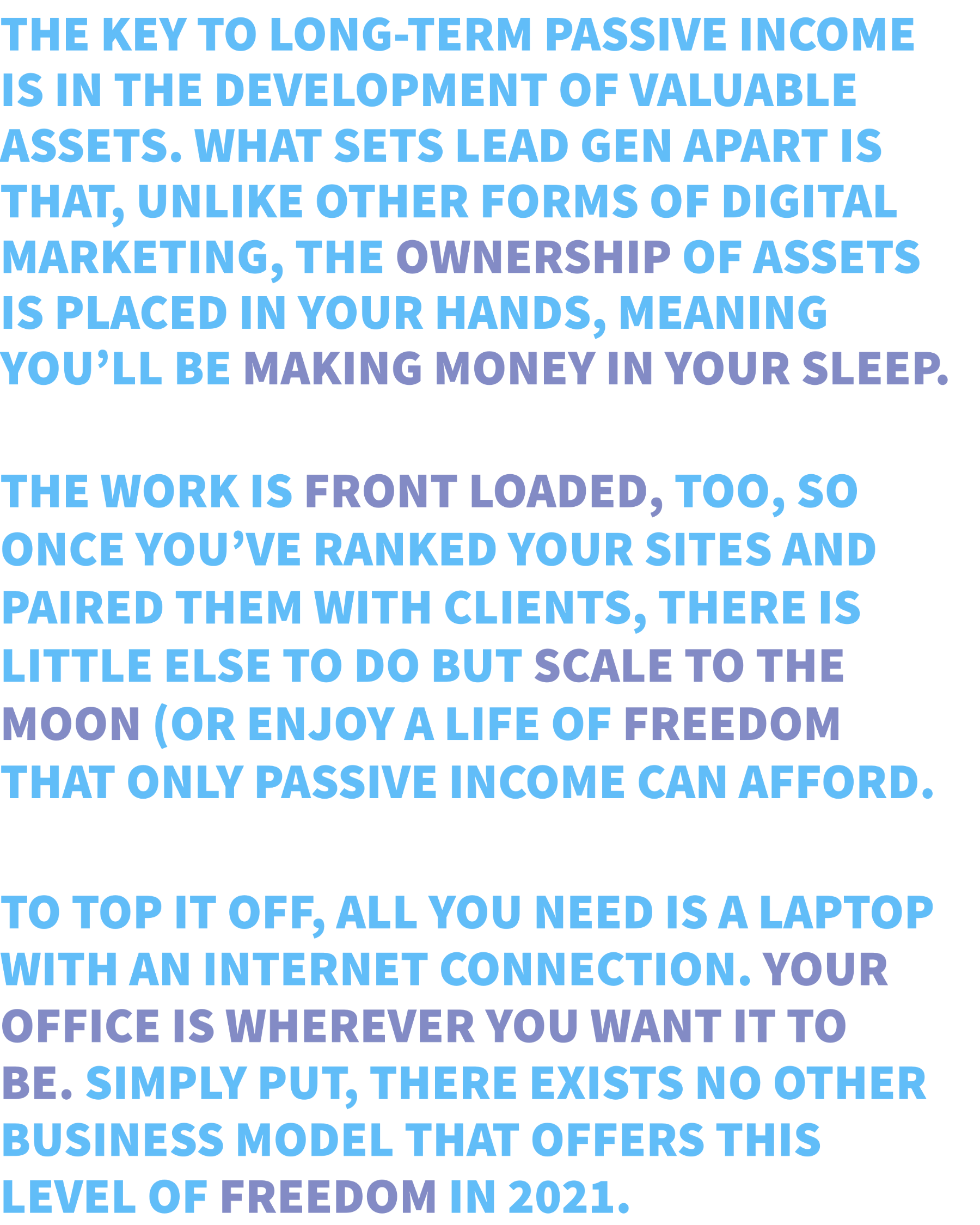
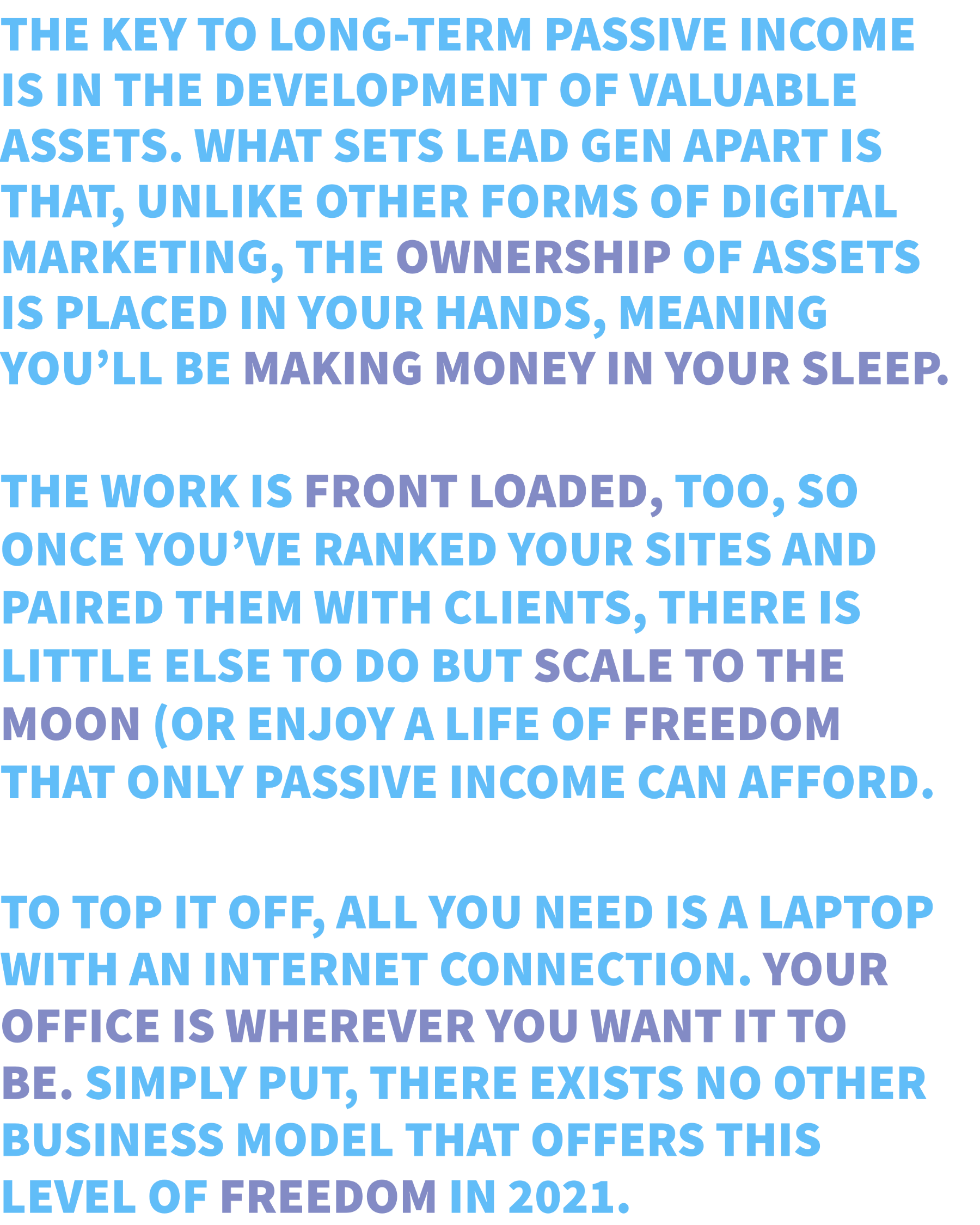
Local Lead Generation
Click the button below to find out how you can get started with Lead Generation today!
